How to Create cPanel Accounts in WHM
- Login to the WHM.

- Click Account Functions.

- Click the icon Create a New Account.
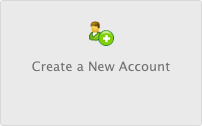
- Under Domain Information enter the domain, username, password (twice) and the contact email address.
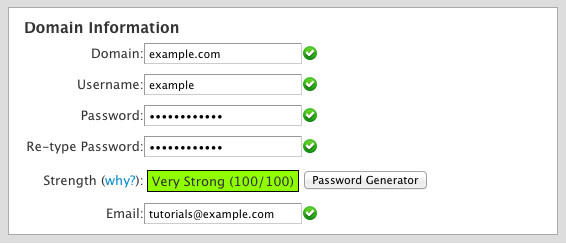
- In the Package section select the package your have already created.
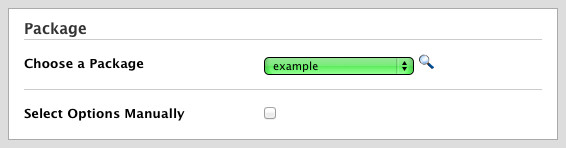
- Settings is where the theme and language of the cPanel can be set.
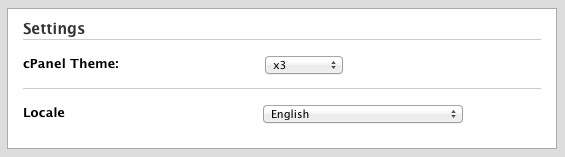
- Under DNS Settings choose which nameservers will be set in the records and the SPF and DKIM records that will be held in the local DNS nameserver tables.
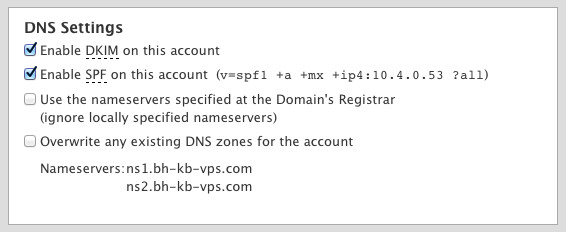
- Select how the mail is to be handled under Mail Routing Settings.
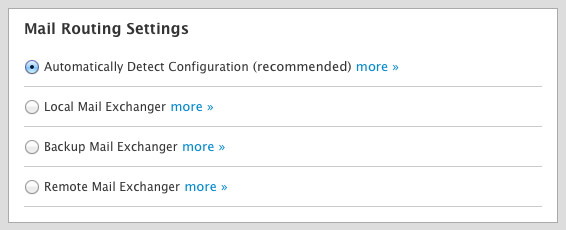
- Click Create.

If it is a successful create it will say Account Creation Complete!!!...Account Creation Ok...Done. Then you would be able to login to the new account through the new cPanel's domain (e.g. example.com/cpanel) or through the server's IP address with the cPanel port.
